Cyberduck
Connect to SFTP User Interface for easier query result navigation

...so your team has made a ton of queries and needs to get organized, this is where a tool like Cyberduck's SFTP User Interface pairs well with CareQuery® to view every query made by your organization through queries that require the SFTP user flow.
Steps to Get Started with CyberDuck
1. Download Cyberduck Software to your Mac or PC
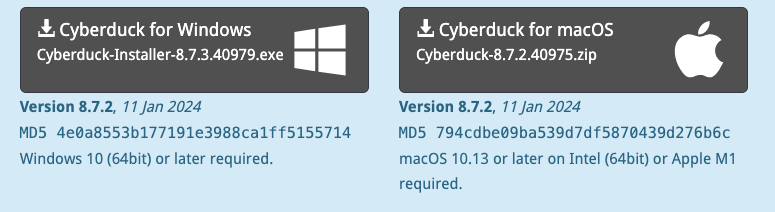
2. Open a New Connection
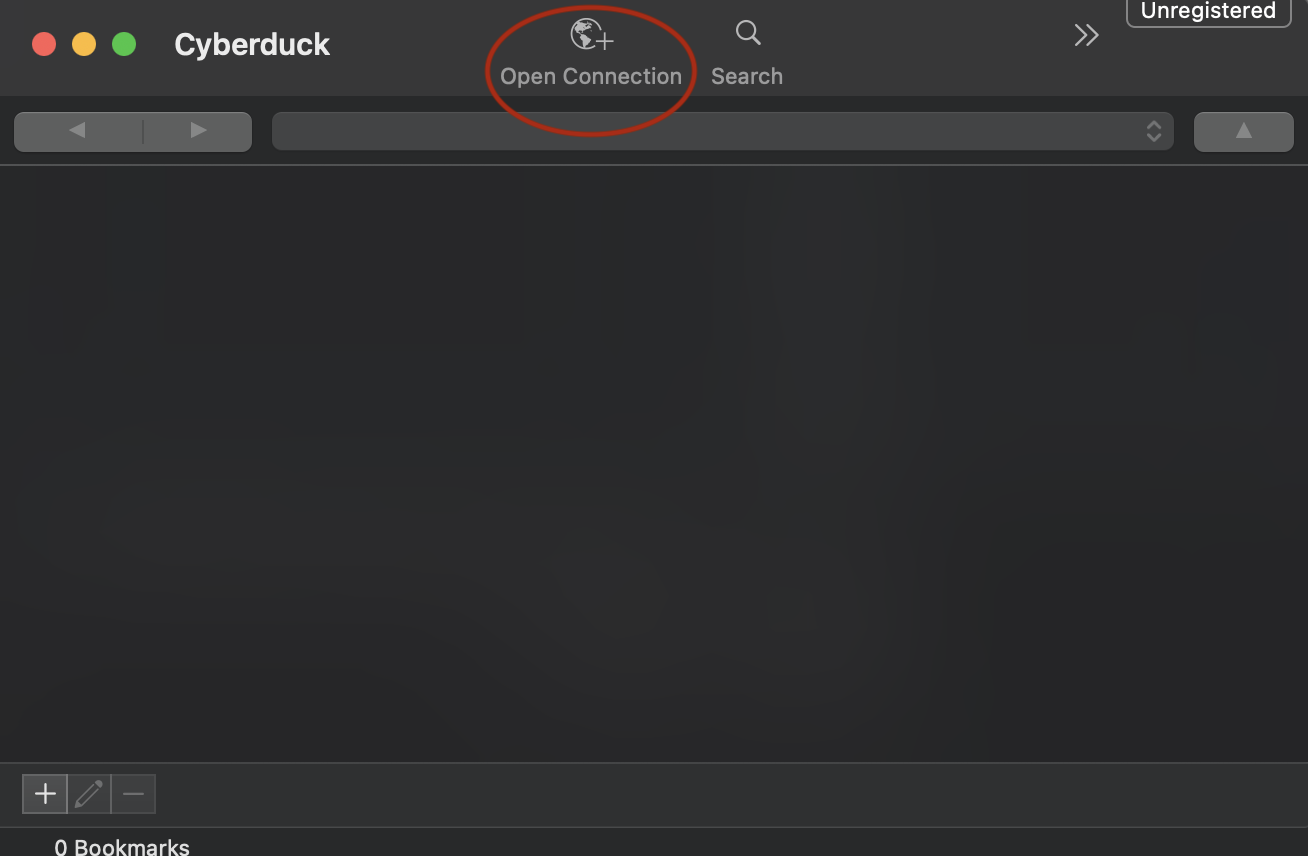
3. Select SFTP (SSH File Transfer Protocol)
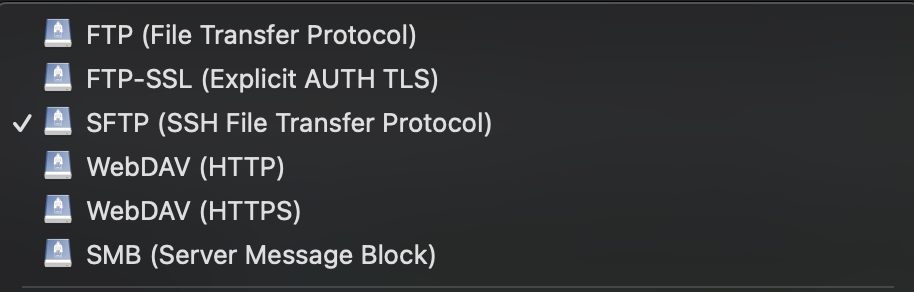
4. Enter Server, Org Username and Password (Provided by Monocle team)
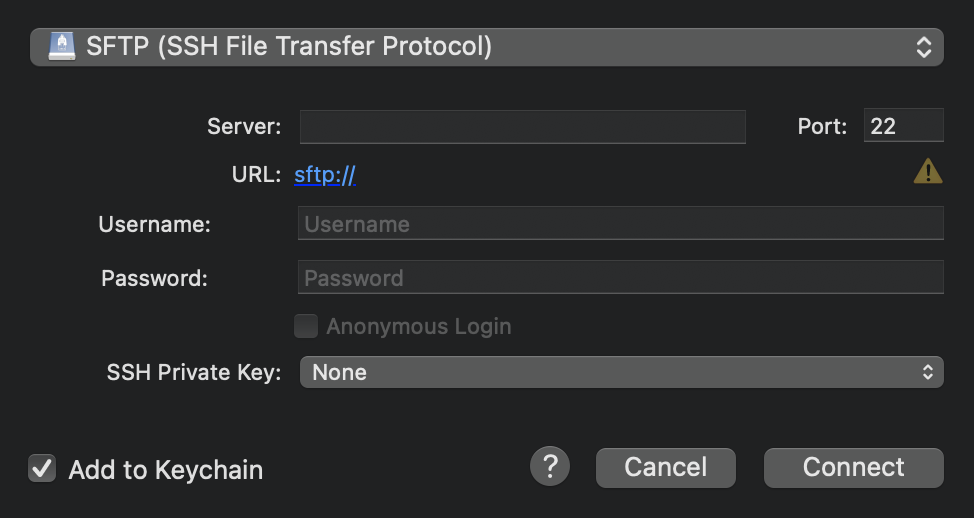
5. Link to your local location to the Monocle-provided SFTP Key (ends with .pem)
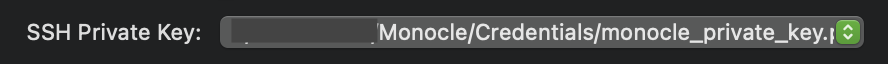
6. 'Connect' and explore all bulk query results made to your SFTP location
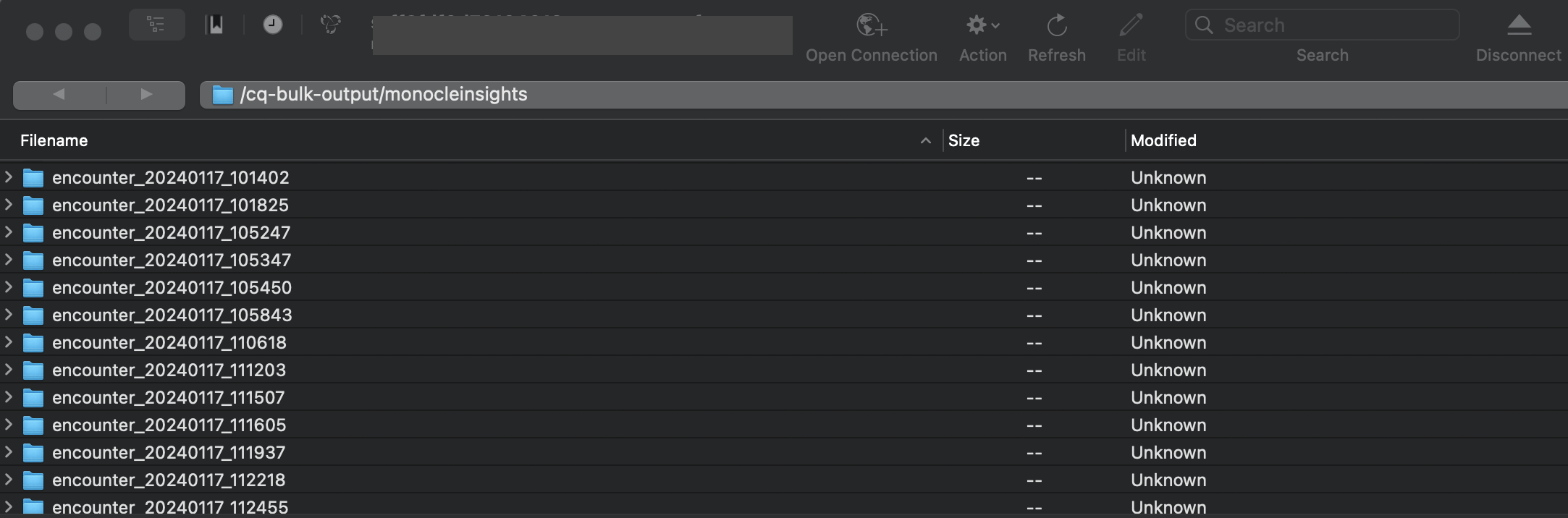
7. Throw a Data Party!
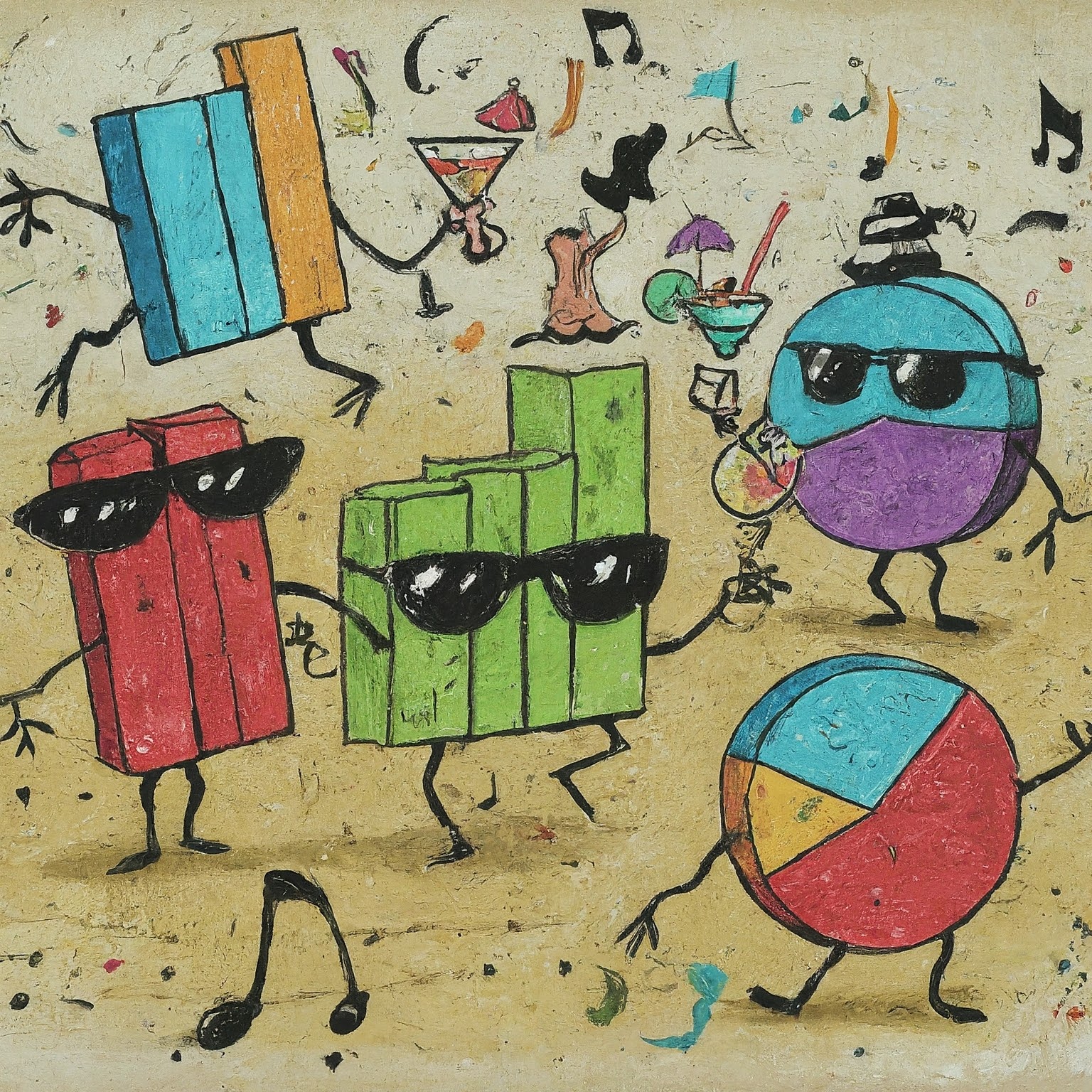
Updated 5 months ago
